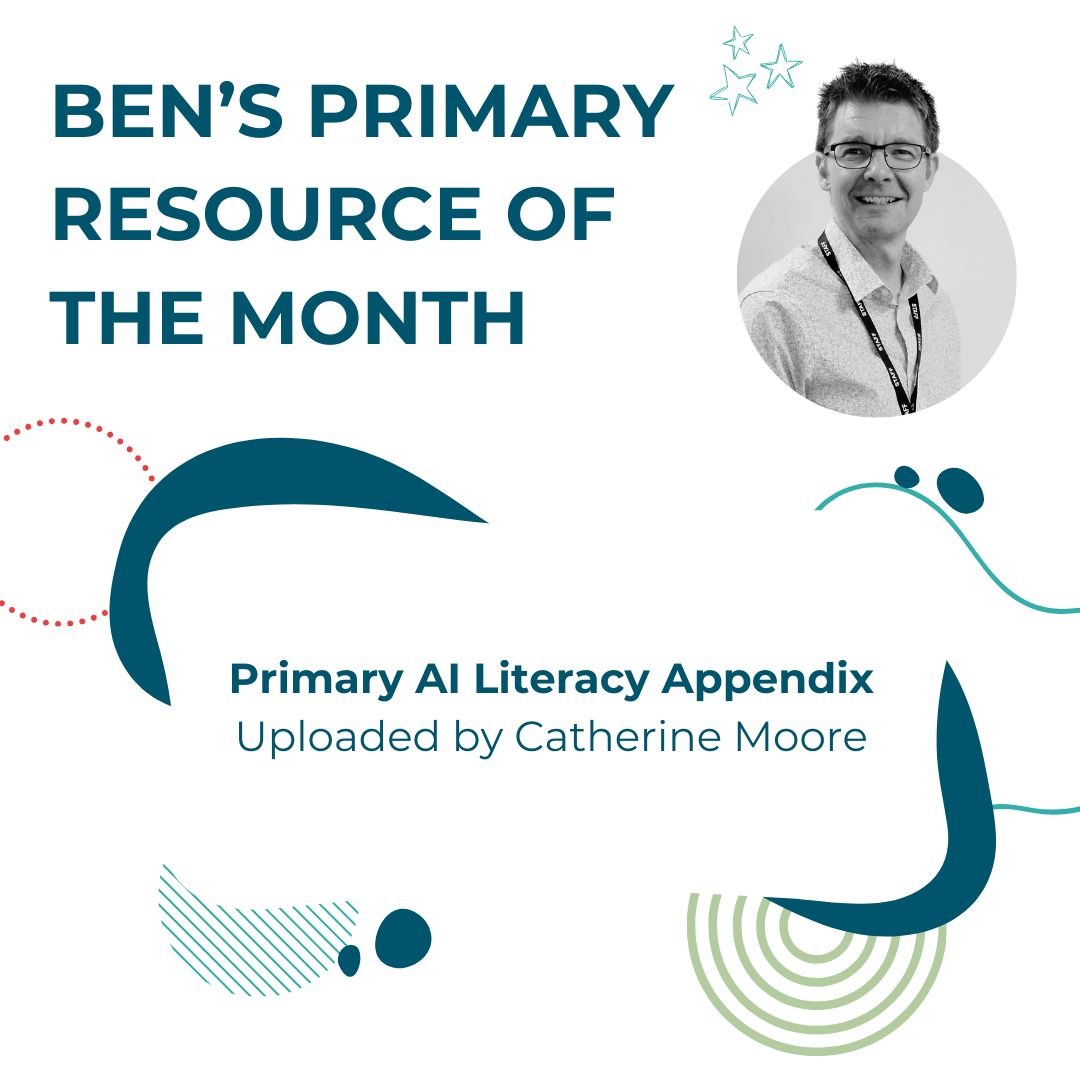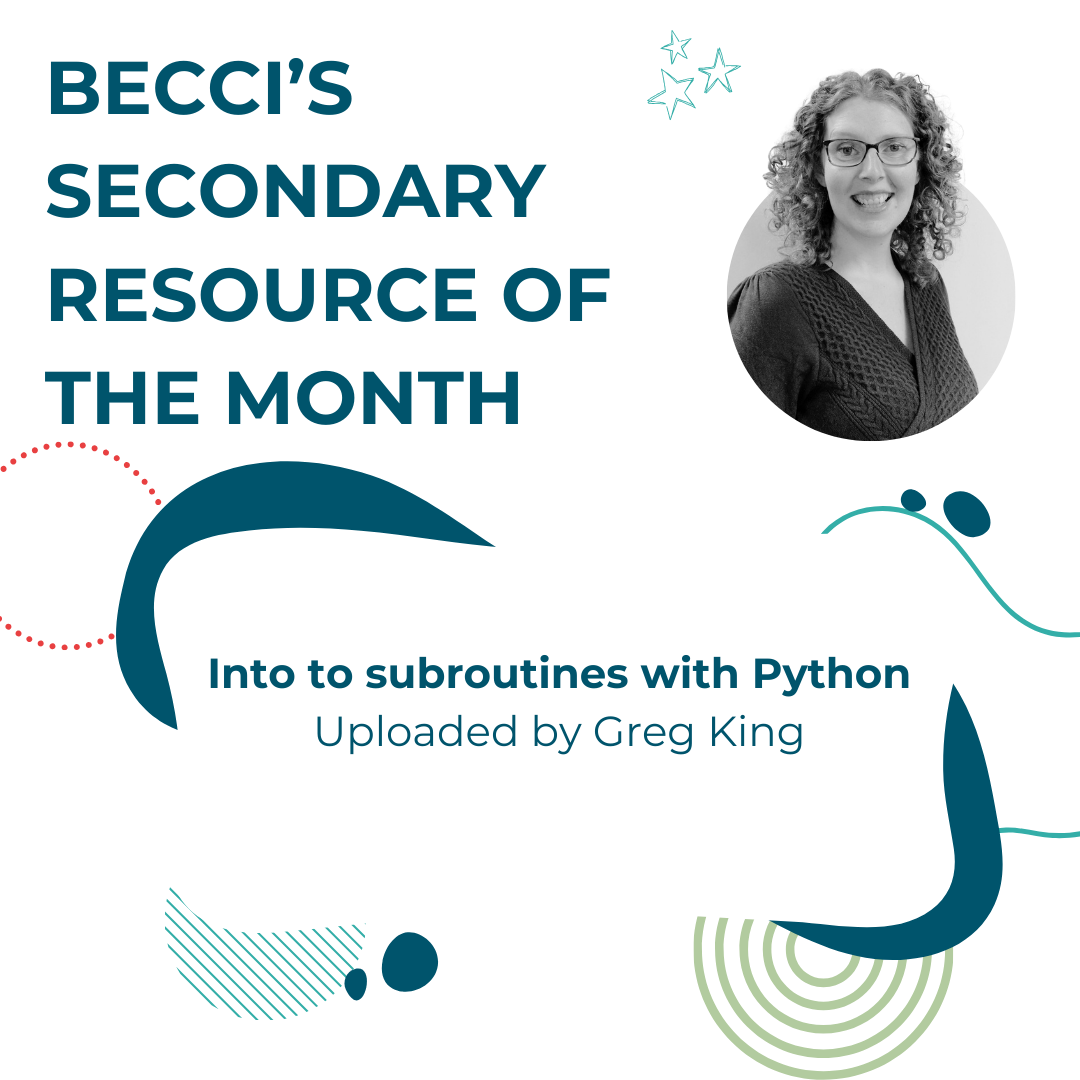New computing curriculum will teach AI awareness and digital literacy
We’re pleased to share that the Department for Education has asked the BCS Education team to lead the drafting of updates to England’s National Curriculum for Computing and the associated qualifications. These changes are part of the Government’s response to the Curriculum and Assessment Review and will shape teaching and learning for millions of young people.

Our Regional Communities have launched!
We’re excited to announce the launch of our Regional Communities, bringing together computing educators and industry professionals right across the UK.
Whether you’re teaching at primary, secondary or post-16, you can now join your local region to access ready-to-use resources and ideas, take part in events and workshops near you, and ask questions and connect with peers who understand your context.
Click below for more information and to join your community!
CAS Primary: Evidencing the Digital Skills and AI Benchmark

During this session, NCCE primary Subject Matter expert(s) will examine the characteristics of a Level 4 (Quality Mark Level) application, outline the expected commentary, and discuss the various types of evidence that may be submitted.
Event starts 5th March @ 4:15pm
CAS AI: AI Companions; Research Overview & Lesson Demonstration

If we needed another wake up call, Bangor University's research on AI Companions announced 96% of young people used AI as a companion. Common Sense Media will help you prepare and protect children for the always-on world.
Event starts 9th March @ 4:15pm
CAS Physical Computing: Coding for Climate Action: computing with real world context
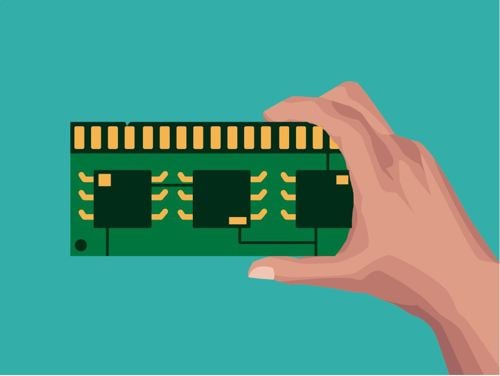
Find out more about Coding for Climate Action: Interactive KS2 and KS3 computing units using micro:bits to investigate natural hazards, design early warning systems, and address climate change through hands-on, project-based coding; all while building essential digital skills for future careers in tech and environmental innovation.
Event starts 21st April @ 4:15pm