20 January 2022
10 tips for setting up a game development club (part 1)
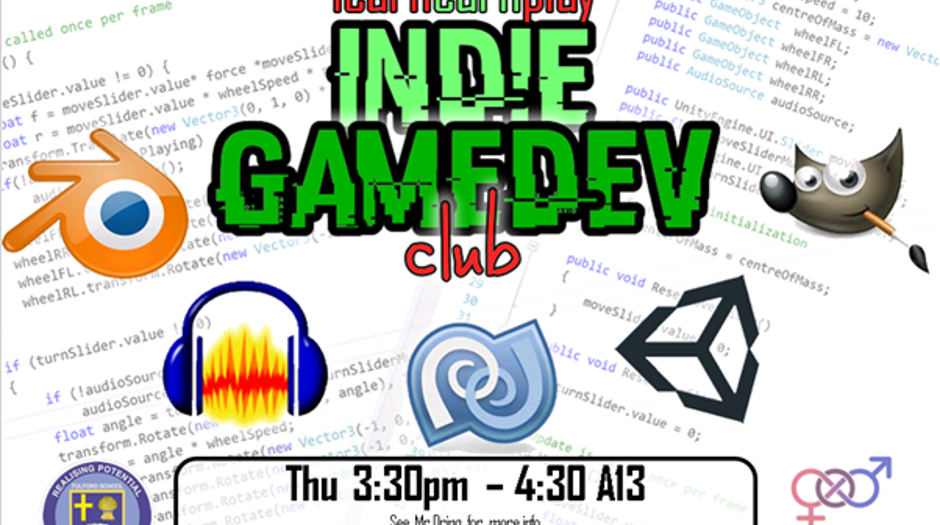
I teach Computing at a non-selective secondary academy in York and my students often ask how they can get started creating their own games. This is the first of two attempts to document the journey of setting up a game development club and share some tips for teachers so that students can design, create, test and share their own games.
1: Start small
I set up a small Game Development Club for students in Y9 – Y11 after school for an hour each week. Originally I’d planned to record the sessions so more students could join in from home but I’m really enjoying just focussing on just a small group of students. I teach large classes all day and it’s a treat to invest in a few really keen individuals.
2: Keep it simple
The UK game industry employs over 45,000 full time staff with a market worth £5.3 billion in 2020. Students’ aspirations and ambitions can be sky high when they imagine the sort of games they want to create but developing a modern blockbuster game can require years of work for over 1,000 people. It is still possible for beginners to enjoy creating something they can be proud of, but it helps to be realistic about what can be achieved in each club session and to have a small group of committed students who really want to be there.
My first game development club session coincided with Anti Bullying week so students had to make a simple game in scratch along the theme of reporting bullying (which soon degenerated into splatting bullies!)
Keeping the games really simple allowed us to identify the different aspects of game design and discuss which ones appeal most to each student:
- Audio production
- Graphics
- Project management
- Testing
- Programming
3: Go free / open source
I wanted students to be able to continue what they started in the club when they got home so I didn’t want to rely on them having access to expensive software. Mu is a really simple IDE for beginners that comes bundled with both python and PyGameZero so there’s very little for students (and network technicians!) to set up and install.
At the end of the first session we voted on the best game in scratch so that we could then translate it together into PyGameZero in the second session. The online documentation has some helpful tips for converting a game from scratch to PyGameZero which is a great way to introduce and explain key game development concepts.
4: Work collaboratively
One thing that worked really well in the club was setting up a shared space on Teams for students to share files, ideas and be able to continue with work started in the club when they got home.
We set up a shared document as a log of what we’d covered each week and used it to share useful code snippets, keyboard shortcuts and helpful links. We also used it to delegate jobs and suggest or vote for what students wanted to cover in the next session. This helped students try out different roles and take on leadership responsibilities, making it much easier for me to keep track of who needed support and what everyone was working on.
I find NetSupport so helpful for sharing my teacher screen when demonstrating and then exhibiting students’ screens so that we can debug collaboratively.
5: Enable independence
Starting out in PyGameZero required lots of support for students. The younger students hadn’t done much python programming before but the older ones (with some encouragement) could step up to help with debugging and syntax.
The pace was much faster than in a normal Computing lesson but we still needed to start by showing and explaining - pausing regularly to allow students to support each other - before being able to gradually switch to a more independent model. Eventually students were discussing what they wanted to do next and I could step back to allow them to discover solutions for themselves as their confidence and experience grew.
The character limit on blogs means the next 5 tips will have to be continued on a new post here.










Discussion
Please login to post a comment