20 January 2022
10 tips for setting up a game development club (part 2)
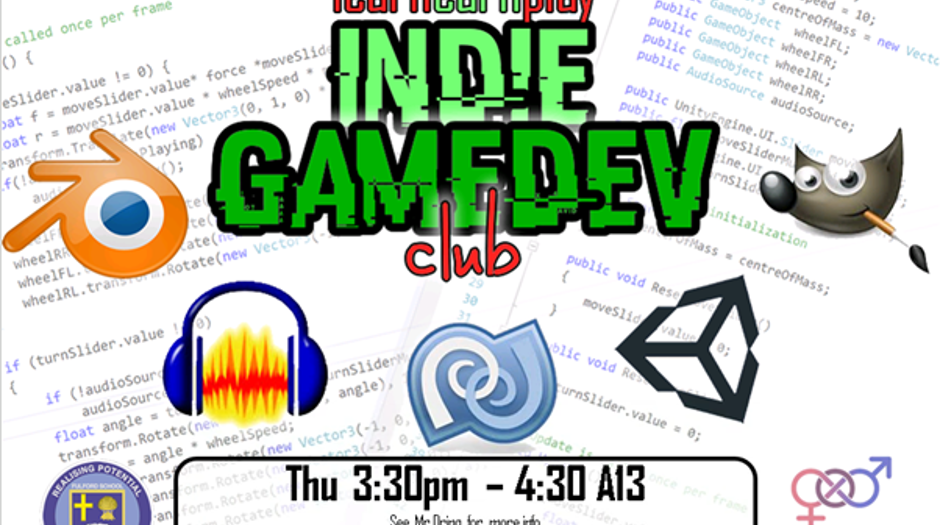
I teach Computing at a non-selective secondary academy in York and my students often ask how they can get started creating their own games. This is the second of two attempts to document the journey of setting up a game development club and share some tips for teachers so that students can design, create, test and share their own games. You can find part 1 here.
5: Enable independence
Starting out in PyGameZero required lots of support for students. The younger students hadn’t done much python programming before but the older ones (with some encouragement) could step up to help with debugging and syntax.
The pace was much faster than in a normal Computing lesson but we still needed to start by showing and explaining - pausing regularly to allow students to support each other - before being able to gradually switch to a more independent model. Eventually students were discussing what they wanted to do next and I could step back to allow them to discover solutions for themselves as their confidence and experience grew.
6: Gradually increase complexity
There are so many different approaches, libraries and examples in game development that it can easily become overwhelming for students (and teachers!)
Students wanted to dive straight into creating 3d games. We did eventually work up to using Blender to create 3d models, importing them into Unity and writing C# scripts with Visual Studio but we tried to keep things as simple as possible by only introducing one new concept at a time.
7: Don’t re-invent the wheel
There are loads of great resources out there that students can work through such as this free PDF guide for how to build your own first person shooter in Unity from WireFrame Magazine or these Blender tutorials from the Raspberry Pi Foundation. Using resources like these means students are less dependent on us teachers and so can continue to enjoy learning independently outside of the club sessions.
8: Promote leadership
I wanted students to feel like they were part of their own mini game development company, able to get a taste for a variety of skills such as:
- Project management
- Concept generation
- Audio production
- Graphic design
- 3d modelling
- Animation
- Scripting
- Testing
- Marketing
Training students to use online collaborative tools to plan, delegate and log progress through group tasks enables them to support each other when they’re stuck and helps them grow in leadership skills. It also frees us teachers up from having to organise and instruct to being able to observe and enthuse. Hopefully, students remember and enjoy the group work aspect as they feel more ownership of both the product and the process of creating their own games.
9: Embrace failure
Whilst running the game development club there were plenty of times when things didn’t go to plan. Resources I wanted to share were blocked for students and tutorials we tried to follow didn’t quite work as expected. I’m a big fan of pausing, discussing and using screen sharing tools to find and share solutions so that can model how to overcome challenges together.
10: Celebrate success
I hope that students get a sense of achievement from learning something new and creating something that they’re proud of, but extrinsic motivation is sometimes helpful too. We use Class Charts to award positives for effort and achievement but I also find competitions really helpful to give a sense of pace and purpose, either school-wide challenges or linking in with external competitions such as the Bafta Young Game Designer Award.
Have you set up any clubs or extra curricular challenges at your school? The newly redesigned Computing At School Community website is the perfect place to bounce ideas around and discuss teaching and learning opinions in a safe and positive environment. Come and join the discussion!










Discussion
Please login to post a comment