07 February 2022
What does Safer Internet Day look like in EYFS?
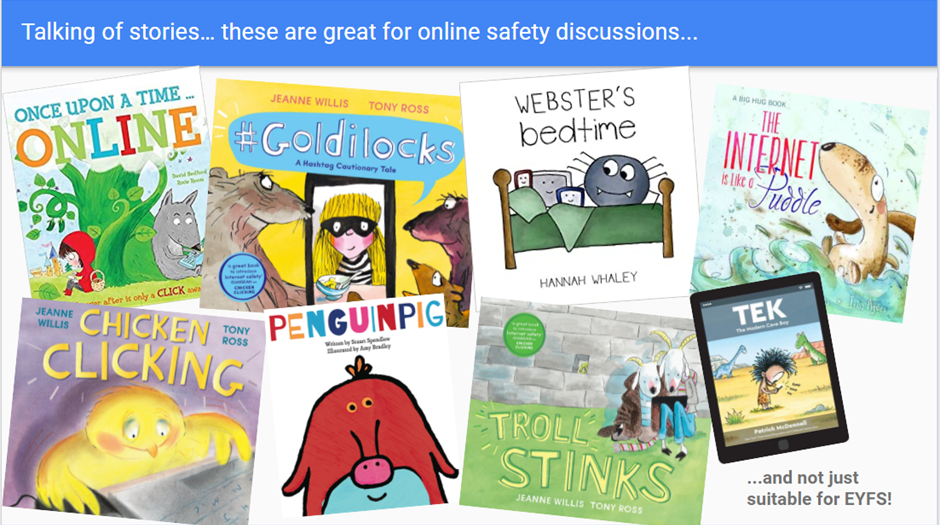
If you’ve ever talked to three year olds about what’s real and what’s ‘fake’, you will understand some of the issues around teaching online safety in EYFS. When Chase from Paw Patrol is most definitely a real dog who directs the traffic and finds missing animals, how do you begin to teach them that not everything they see online is real or true?
I would say you don’t, but you can endeavour to make sure their parents are as informed and as up to date as you are! You can read children stories like Stuart Spendlove’s ‘Penguin Pig’ or ‘Monkeycow’ and talk about made up animals; you can talk about being careful; you can help them identify emotions so they can say when they are excited or anxious or worried. But before we start dealing with the complexities of what’s real or fake, fact or opinion, true or false, let’s start by helping them understand and develop some healthy online habits.
Taking turns can be a big issue when you are three, particularly when it comes to sharing screen time. Timers are a great way to support this and are a really useful management tool generally in EYFS – teaching children that when the sand runs out or the bell pings their turn is finished and they have to hand over to someone else frees the adults from the mundane task of timekeeping and allows them more time for quality interactions. And in terms of healthy online habits, it’s a good opportunity to talk about not looking at a screen for too long before giving our eyes a break.
Bedtime is often another big issue when you are three, so stories like Hannah Whaley’s ‘Webster’s Bedtime’ are a useful starting point for talking about not using digital devices for at least an hour before bedtime. This can help our young learners (and support their parents) understand the importance of relaxation and sleep to build healthy habits for the future.
Finally, language and the lack of appropriate vocabulary to talk about what you see or feel can be another major hurdle when you are three. So the use of icons and signs that can be pointed to as a way of communicating can be really useful in developing positive behaviours in EYFS. When it comes to online safety and positive online behaviour icons, I like to introduce these gradually through the year and refer to them regularly when appropriate. (Always starting with the ‘Ask first’ camera icon as we take a lot of photographs in EYFS!) They can be turned into a ‘memory cards’ game, attached around the monitor of a PC, hung on a lanyard in your tech area, or made into a display with photographs of children demonstrating the behaviours. I’ve shared the ones we use in my school as a resource (see link to 'Online Safety Icons' in comment box below) and you're welcome to take them and adapt them as you see fit for your setting.
It’s never too early to start talking to children about online safety, but it has to be developmentally appropriate, related to their experiences and regularly revisited, which is also why it’s important to involve their parents. There are many great resources out there to support with this and one of my favourites is this Child Focus video about what young children should to do with pop-ups. So while a one off ‘Safer Internet Day’ is great for promoting what you do to parents and the wider world, whatever you do can’t be tokenistic coverage of such an important topic in EYFS - or in any Stage of learning.








Discussion
Please login to post a comment
[I shared this PPT with my class] (Internet/Online Safety ppt for EYFS | Teaching Resources)
Thanks, Jo. I’m looking forward to checking your list and adding a few more to our collection :o)
Thanks for some useful information Rachael as always! Got those books for my ICT Suite library! Looking forward to showing them tomorrow!
Just seeing if I can post a working link in a comment on this blog! Online Safety Icons for use in EYFS