20 February 2024
NEW: Resource Collection tool
This month we’ve updated how you can create resource collections.
You can create as many collections as you need, whether it’s by key stage, topic, resources you’ve created, or simply your most used resources – it’s up to you. And you can decide to keep them private or share them on your public profile.
There are 5 simple steps to create your personal resource collection:
1. Find the resource you want to add
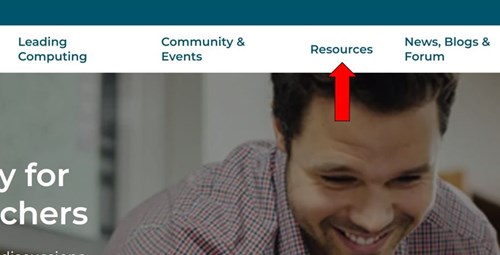
2. Click Add To My Resource Collection

3. Select Create new resource collection
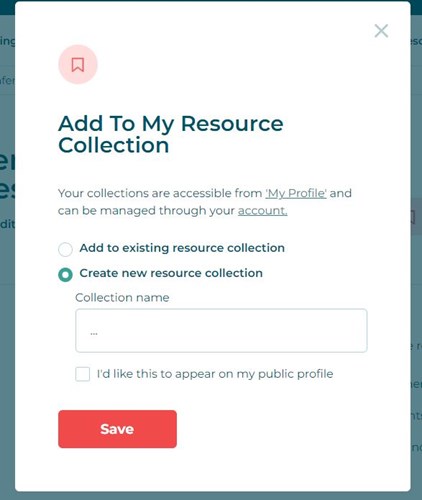
4. Go to My Profile, scroll down and make the collection visible

5. View your collections on Your Public Profile
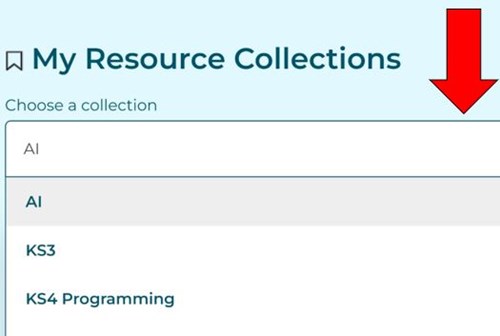
If you’re creating a new resource collection, you will need to give your collection a name. All collections are set to private as a default with the option to add the collection to your public profile when you create it.
You can find all your resource collections on your profile page, where you can remove resources from collections and also change whether or not they appear to others on your public profile.

