23 July 2025
Staying Safe Online: teaching Digital Citizenship
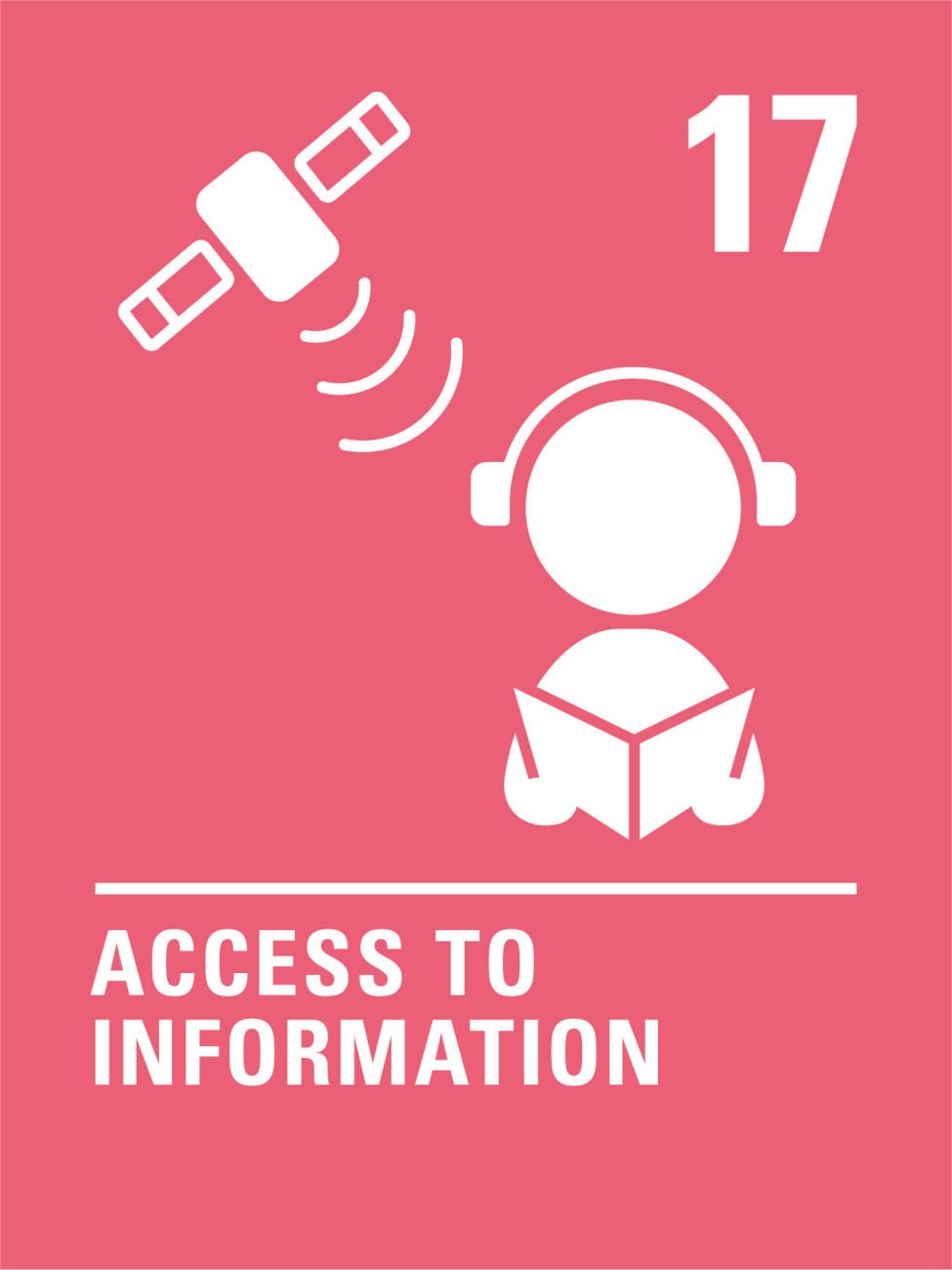
Tesco Mobile’s 2025 advertising campaign at the start of the Summer holidays for schools in England to help families engage in conversation about how to keep younger family members to stay safe online is a timely reminder for those of us who are responsible for teaching Computing, online safety or Digital Citizenship needs to be more explicitly taught rather than buried as some starter, plenary or dedicated flag day.
It also occurred to me as my fifth year of being a subject specialist in Computing came to a close that senior colleagues may not be aware of the content covered within Digital Citizenship other than the vague statements within the National Curriculum of “using technology safely and respectfully, keeping personal information private; identify where to go for help and support when they have concerns about content or contact on the internet or other online technologies” at Key Stage 1 and “use technology safely, respectfully and responsibly; recognise acceptable / unacceptable behaviour; identify a range of ways to report concerns about content and contact” at Key Stage 2.
Fortunately, there are some incredible resources to support. My starting point was and will forever be the “Education for a Connected World” produced by the UK Council for Internet Safety (UKCIS) which was a collaboration between Government Departments working with representatives from industry. However, inevitably with all initiatives from Central Government, “Education for a Connected World” has not been revised since 2020 – not that it needs to be but to not remind colleagues within the annually revised “Keeping Children Safe in Education” statutory guidance of the very comprehensive framework to support online safety is in my opinion remiss.
The drawback of the Education for a Connected World framework is that some of the concepts may be quite abstract for younger learners to understand as well as difficult to teach given that talking about inappropriate content, contact and communication is about striking a balance of needing to share without scaring. Personally, I have found much guidance about teaching online safety to have greater emphasis on the “don’ts” rather than what positive actions can be taken to be a safe and secure active digital citizen.
Where I teach, I have tried to develop a “golden thread” of the following four essential minimum expectations:
1. “If I see, read, hear or watch anything that makes me feel worried, scared or sad, I can talk to a trusted adult” is exactly the phrase that children from my Reception classes will hear me regularly talk about where I expect that children throughout the school will be able to articulately recall. I check on their understanding of this baseline frequently even when teaching programming or creative media as it may be when creating a new game design or digital art examples that children might see or experience inappropriate content.
2. Trusted adults: as young as those in Reception are encouraged to recognise the attributes of trusted adults. Without explicitly talking about the safeguarding roles of teachers, I explain that it is important that trusted adults will never, ever be cross or angry with anybody who wants to talk to about anything that is making them feel worried, scared or sad especially about content, conduct, contact or being exposed to theft of information or money. I expect all children to be able to name up to five adults they feel they are able to trust. I also remind them that only in very exceptional circumstances, as a very last resort there are support services like Childline who exist to provide the level of help from a trusted adult.
3. Use of search engines is not expected until Year 3. To support the learning in Early Years and Key Stage 1, my school have made the decision to subscribe to amazing online learning platforms which do not require the younger members of my school to ever need to access search engines. For Key Stage 2, children have been allocated their own Google sign-ins which is a perfect opportunity for teaching the importance of passwords and how cloud based file systems like Google work in terms of data privacy and sharing.
4. Using technology respectfully: As a teacher that actively supports the Conventions on the Rights of the Child, I remind the children from Year 3 upwards that Article 17 refers that “Children have the right to get information from the Internet…” However, I also remind that children that the Article does also go on to refer that “Adults should make sure the information they are getting is not harmful”. I encourage the children I teach to always use their critical thinking skills by reminding them that because the World Wide Web is only moderated to a very limited extent, and the moderation standards are actually questionable or can be easily circumvented, to always stop and think – to click clever and swipe safely.
Image source: https://www.unicef.org.uk/child-friendly-cities/wp-content/uploads/sites/3/2021/09/CRC-ARTICLE-17-CMYK-1.jpg last visited: 23 July 2025






