31 July 2025
Physical Computing using micro:bits
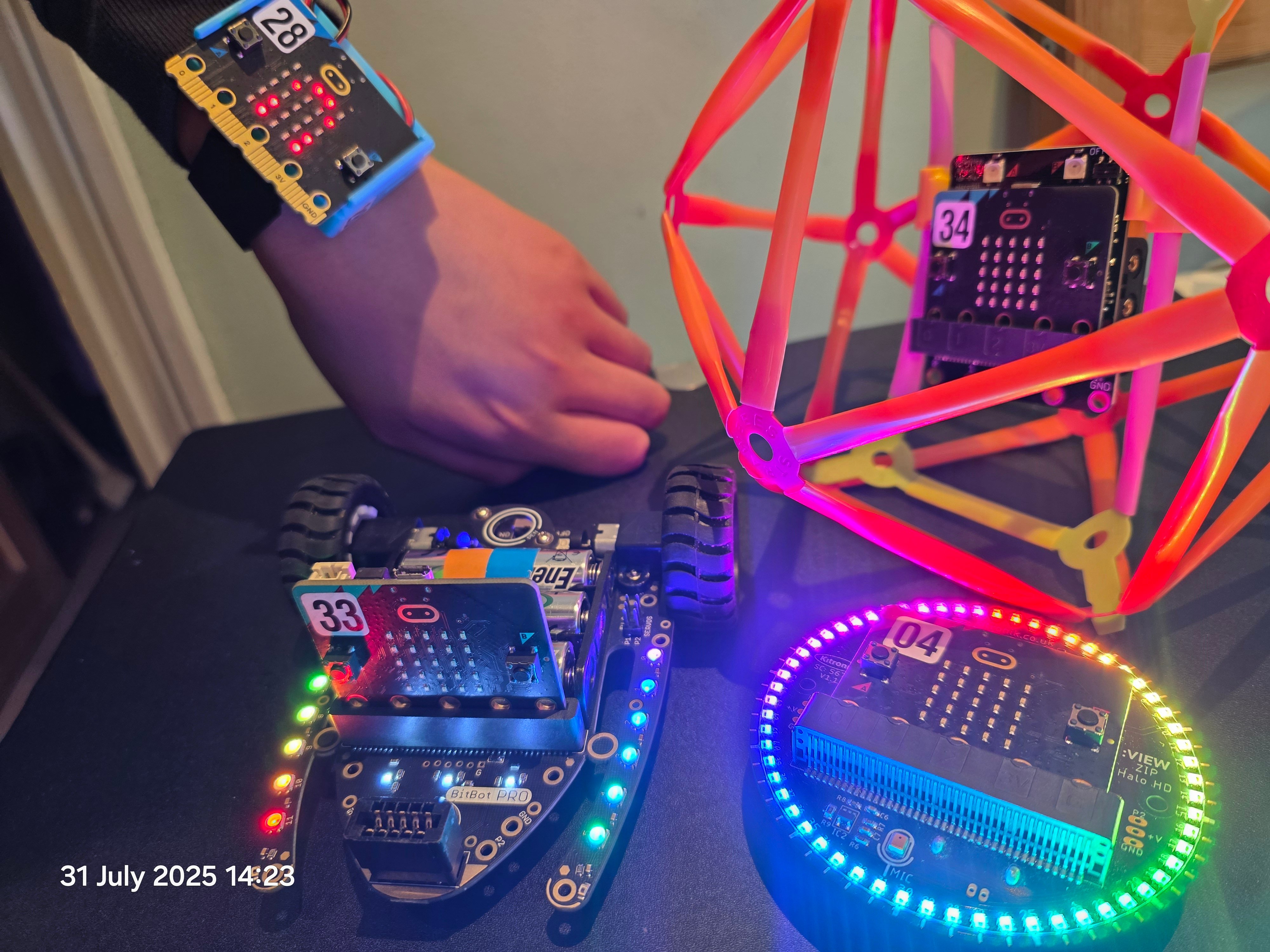
I love using micro:bits. What’s my why? Well, as I’ve previously written in other blogs I have found myself since September 2020 of being in a very privileged position of “livin’ my dream” teaching Computing to children from aged 3 as well as supporting students prepare for the GCSE and A-Level Computer Science Examinations. For international readers, the GCSE and A-Level students are usually aged 16 to 18 where the Examinations are part of the school leaving University matriculation process.
Teaching physical computing in my mind has the potential of making learning about computer programming relatable, relevant and real. Some might say that introducing micro:bits in Primary schools is too soon and Primary schools should be using other physical computing resources especially as or since micro:bits were originally (in 2015) distributed to Secondary schools. The curriculum map of the Department for Education funded National Centre for Computing Education (NCCE) explicitly refers to the use of the micro:bits in Year 9 (13-14 year olds). I would counter-argue that it is presumptuous children who have had experience of learning about using micro:bits in Computing will go on to repeat the experience of using micro:bits as part of their time at whichever Secondary school each go on to attend. Furthermore, children’s familiarity with what I have seen described as “drag and drop” or more widely referred to as block-based programming methods makes using the MakeCode Editor website to program micro:bits really intuitive to children as young as aged 8. As an additional observation, from my experience of using micro:bits for my Code Club meetings since 2016, the MakeCode Editor for micro:bit enables learners to focus on the programming rather than be distracted by choosing and designing sprites or backgrounds.
So which physical computing accessories to go for? From this extensive list hosted by the Microbit Educational Foundation https://microbit.org/buy/accessories/ the product range available obviously observes Moore’s Law as well as following the flows of market interest. However, given my experiences since 2016, I would broadly categorise accessories made for use with the micro:bit into four main groups:
- power or battery sources for the micro:bit;
- buggies or robots: either in kit form or pre-assembled where the micro:bit becomes the “brains” of the device;
- display ‘systems’ to either expand the micro:bit grid of 25 red LEDs with either additional arrays of multi-coloured LEDs or LCD screens as well as expand the input capabilities of the micro:bit with additional ‘game-controller’ style buttons;
- build kits: the range of products which go beyond the “build a buggy” experience to enables learners to exercise their creativity and dive deeper into the ‘Internet of Things’, using the micro:bit as controllers.
But which to choose? Especially when the National Curriculum for schools in England does not explicitly provide guidance on ‘how’ to teach physical computing. Fortunately, the NCCE curriculum map provides clearer guidance with declarative (I know that...), procedural (I know how...) and conditional (I know when...) knowledge statements which can be used for teaching twelve hours of programming to children aged 5 to 11. However, even the NCCE set of learning objectives only specifies physical computing to be taught in Years 1, (aged 5-6); Year 4 (aged 8-9); Year 5 (aged 9-10) and Year 6 (aged 10-11). It is therefore important to consider investing in equipment that can be used with greater versatility across a wider age range rather than simply aiming at the learning outcomes for a specific year group.
Before I list my personal recommendations, I must disclose that I have not been paid by any of the companies or resellers to write this blog. Nor have any of the manufacturers and resellers had advance copy of this article and invited to contribute editorially.
1. #CHARGE rechargeable battery pack from Forward Education. As I’ve said before on X when I first saw the product in March 2025, the #CHARGE rechargeable battery pack is for me a game-changing accessory for the micro:bit because not only is it much more financially and environmentally sustainable, managing how a class set of micro:bits are powered is much more efficient but they also make the micro:bit an incredibly versatile device for children to use as a step-counter, digital thermometer or any other form of portable data logging device and pocket sized game.
2. “Robotics Inventions circuit board” from Strawbees. A brilliantly compact extension board with capacity for up to three servos to be easily connected to turn static straw structures into ‘enginious’ examples of engineering and mechanised models which enable STEM-centric cross curricular learning opportunities with Design and Technology as well as Mathematics. The pair of built in LEDs are a fantastic additional feature and opportunity to understand how traffic light systems are programmed and controlled.
3. BitBotPRO from 4Tronix. By far my favourite device which is capable of being programmed to draw simple shapes into beautiful patterns. As I said in this blog https://www.computingatschool.org.uk/forum-news-blogs/2025/july/turtle-power/ my experience of low cost robots with turtle like line and curve plot properties goes back to 2016. Released in April 2024, the BitBotPRO is a significant improvement on earlier models with the two motors controlling the buggy’s movement working more synchronously as well as increased and more refined programming capabilities.
4. ZipHaloHD from Kitronik. Not as plug as play as the Strawbees board, the beauty of the ZipHaloHD are the 60 LEDs which can be individually programmed. The children I work with have called mine the rainbow light machine which I have used to create a countdown timer. 60 LEDs means the children can use the ZipHaloHD as a tangible resource for learning about fractions, introduction to angles as well as securing their understanding of what is meant by clockwise and anti or counter-clockwise.
What unites these products and the many other micro:bit accessories that are available, is their versatility at being able to make learning the processes of computational thinking: following algorithmic structures, abstraction, decomposition and pattern spotting relatable, relevant and real. The ease with which the MakeCode Editor for micro:bit website can switch from block to text based programming makes such products invaluable resources for all learners including those who are learning programming at more advanced levels. The range of ever expanding micro:bit accessories available not only lifts the limits on learning but the potential to create a multiverse of new creations, tangibly demonstrating computing and technology is everywhere for everyone.





Discussion
Please login to post a comment