13 July 2025
Code Club
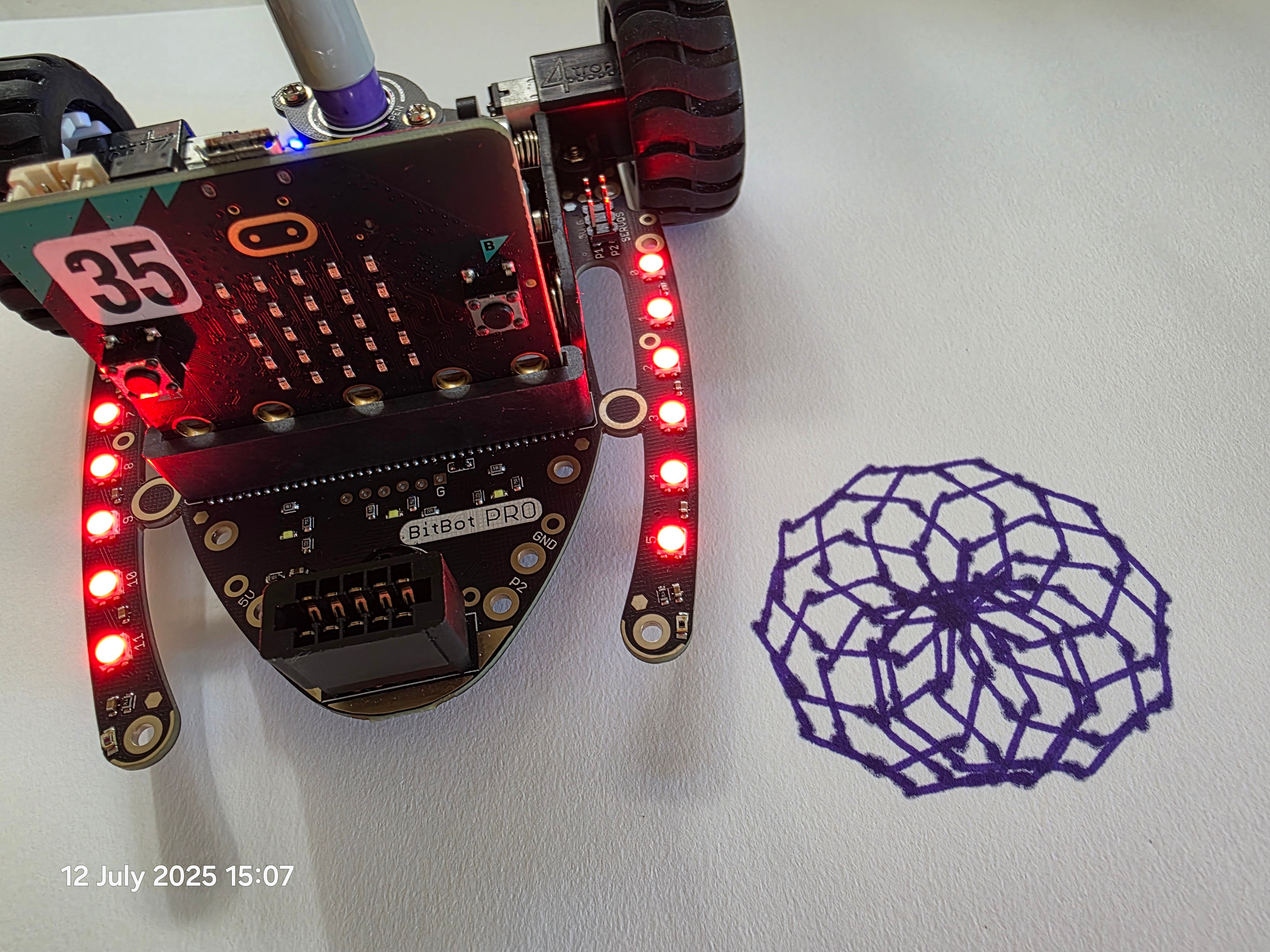
The Raspberry Pi Foundation’s clarion call at the beginning of July 2025 for “a Code Club in every school and library in the UK to ensure more young people can thrive in a digital future” reminded me that I have led, facilitated or hosted Code Club meetings at my school as one of the most popular after school extra curricular offers since 2016. At its peak, as many as thirty children attend every week and I could run meetings three times a week and still have a waiting list.
But what do my Code Club meetings look like to make them so popular? And how do I manage what some colleagues in the wider Computing and Computer Science teaching community consider to be a kind of ‘conflict’ between teaching Computing and facilitating Code Club sessions. There are two main drivers that motivate me to continue with the Code Club provision. Firstly, my timetabled sessions at the Primary I’ve been working for since 2015 and subject lead in Computing since 2020 are only 45 minutes long. On a practical level, my school does not have the timetabled structure to enable my Computing lessons to dive any deeper than the statutory expectations of the National Curriculum. With the Code Club meetings starting at 3.30pm and finishing at 4.30pm provides that extra 15 minutes which makes a huge difference particularly where access to physical computing resources is concerned. The informality of the learning opportunities and environment in which the Code Club offer exists means too that as Club facilitator, I can elect to use a wide range of programming centred activities which are more creative and focus on the club members interests rather than having to explicitly focus on computational thinking and programming constructs of sequencing, selection and iteration.
So what do I do? My obvious starting point is using Scratch. Its creators describe themselves as “the largest coding community for children and a coding language with a simple visual interface that allows young people to create digital stories, games, and animations”. Sadly, its reputation has been tarnished like many other social media platforms for its inability to regulate content and ensure the complete safety of its users from inappropriate contact and content. Colleagues with responsibilities for safeguarding have long warned against the use of the web based version to the point that some schools in England or the Local Authority which provides administrative support to those schools have made a policy decision not to enable Scratch to be accessed in their schools and libraries. My counter-argument is that I do not allow or expect the young people I work with to have to set up their own account. I will manage a set of school based accounts to enable the children to anonymously save and share their work. The school based accounts are an opportunity as well to remind the children of my essential minimum expectation to keep themselves safe online and report to me or any adult they trust, content, contact and conduct that might make them feel worried, scared or sad. As for Scratch project ideas, I have two main sources. The first is “The Big Book of Scratch Project Ideas” from the tremendous team at Flip Computing. With “200 project ideas to spark creativity” there are plenty of ideas to sustain those who wish to regularly attend Code Club sessions for as many meetings as they are able. I am also a huge fan of the trilogy of Max Wainewright’s “The Quest Kids” books of great platform, driving and 3D graphics game ideas. The range of books published by Dorling Kindersley or DK Books as they have become known as, “Introduction to Computer Science”, “Computer Coding” and their specific games in Scratch titles all contain different Scratch project ideas too which have created “wow” moments when the program or project is first run.
For those who are proficient with Scratch, the other websites I have successfully used for Code Club meetings have been EduBlocks from the genius mind of Josh Lowe. EduBlocks is another free to access website where users as young as aged 8 can learn about Turtle graphics in Python. Since July 2025, I have also become a huge fan of Flip Computing’s FlockXR which is an absolute game-changer, quite literally…
As a school based teacher, I have been or was fortunate enough to be able to directly benefit on the 2023 NextGen offer from the Microbit Educational Foundation collaboration with Nominet donating class sets of 30 micro:bits to Primary schools across the UK. I have since supplemented them with a range of accessories from UK based Kitronik and Canadian based Forward Education. Code Club members are able to have the time to complete the entire cycle of writing programs using the MakeCode editor and ‘flashing’ them onto the micro:bits to create data loggers, pocket sized games and micro-controllers for the 4Tronix BitBotPro buggy.
With access to portable digital devices with Bluetooth functionality also means being able to pair the Chromebook or tablet to devices like Marty the Robot from Robotical or the Intelino SmartTrain system where again as a school based teacher I am fortunate to have a set of devices to enable as many who attend my Code Club sessions to practice their programming skills in a relatable, relevant and real physical computing context.
Since becoming a Code Club leader, facilitator or host, the greatest or most memorable benefit has been building contacts and connections with the wider Code Club community as well as engaging directly with families. By getting invites to and volunteering in weekend or school holiday Makerspace workshops or drop-ins hosted by libraries and museums means bringing learning experiences out of the classroom to hopefully reach a wider audience, working towards the Raspberry Pi Foundation’s intent so that “more young people can thrive in a digital future” because as I say from the statement of intent I wrote for my school, “Computing and Technology is everywhere for everyone…”





Discussion
Please login to post a comment